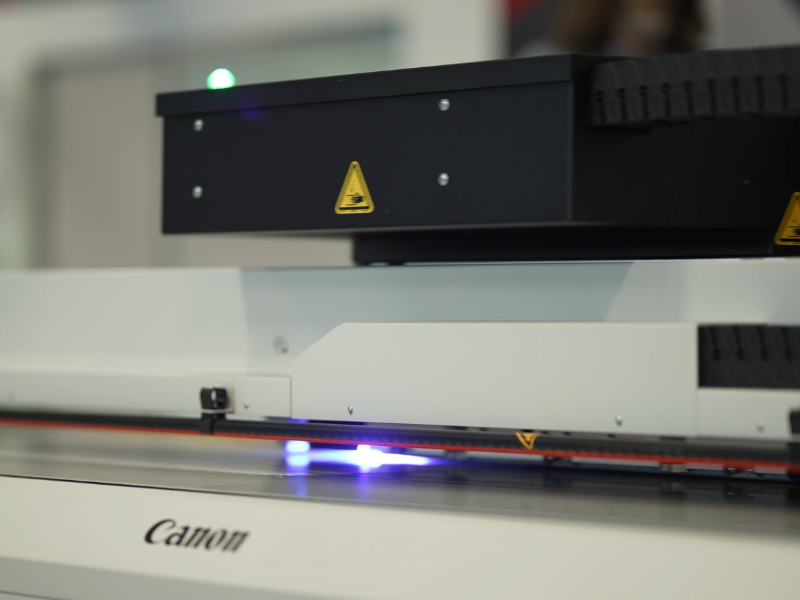Ready-To-Print Specifications
Print-ready files can be sent to our Vancouver printing facility from anywhere in the world. Artists working in digital formats can unlock a new avenue of elevated printing! Our print-ready file specification is generally based on the following requirements:
- Colour file: 8bit tiff file, RGB (Adobe RBG1998 colour space)
- Elevation file: 16bit tiff grayscale file. White (White pixel): 16bit = 65535 and RGB (255,255,255) corresponds to a height of 0 mm. Black (Black pixel): 16bit = 0 and RGB = (0,0,0) corresponds to the highest point.
- Max Height Specification File-Text file
- Files can be accepted by Arius at resolutions of 250/254dpi, 400 dpi, or 500/508dpi
- Files must adhere to Arius' Minimum to Maximum print sizes & elevation:
> Minimum Size: 305mm (12”) x 305mm (12”)
> Maximum Size: 2433mm (95.8”) x 1193mm (47”)
> Maximum elevation (height): 5mm (0.20”)
- Standard backing Substrate- Genuine 3A White Dibond, matte finish, 3.2mm (0.125”) thickness. Prints near our maximum dimensions may require a thicker Dibond substrate.
- Non-printed border addition to tiff files for cutting. Typically a 4 pixel (at 254dpi) white border.
Please click Request Quote (above) to complete our inquiry form and receive a quote for your project. After submitting your request, you will need to upload your print files for our team to review. Using the instructions provided in your confirmation email you will be able to upload files to Arius' secure WeTransfer portal, where our team will download your files and check whether they meet the outlined specifications.
Learn How to Create an Elevated Photographic Print
Learn how to transform your photographs into textured prints, with our guide to creating files that are compatible with Arius Technology's elevated printing process. In this tutorial we cover:
- How to make a custom elevated file that precisely registers with the original photograph.
- The source colored photo
- The generation of a grey-toned elevation image
- The Point Cloud preview to see the effect of our work in progress
- The final effect in the elevation print.
Learn More About Arius Elevated Printing Technology
Discover Arius’ elevated printing technology, designed to enable both digital and physical artists to create original prints with texture or highly accurate replications. Utilizing world-leading printing technology, Arius is home to Canon’s only high-elevation printer in North America.
Arius Elevated Printing TechnologyTerms & Conditions for Bespoke Elevated Print Orders
All elevated print orders will be subject to the following terms and conditions upon payment of your quote:
- All elevated prints are non-refundable once payment has been processed and your order has been confirmed.
- Print colour is based upon industry-standard processes, and results may be constrained by colour gamut limitations within the colour space of standard CMYK inkjet printing technology.
- Print elevation and geometry are accurately printed as per the customer's supplied files, up to 5mm. Our print services team will review files for elevation compatibility and issues before printing, but the customer accepts responsibility for the geometry produced in the print.
- If proof samples are desired before committing to the final print(s) order, please email printservices@ariustechnology.com and request a quote for proofing. We will provide proofing options, which can be ordered via an adjusted quote.
Shipping Terms:
- Taxes will automatically be applied to orders shipped within Canada. Customers outside Canada are responsible for duties and taxes at the shipping destination.
- All orders outside Canada are shipped DAP (Delivered at Place) via DHL International Shipping. DHL will contact the purchaser prior to, or at the time of delivery, for payment of applicable duties and taxes.
- Shipping Damage: In the event that your prints are damaged during shipment, the packaging damage must be photographed before the package is opened, along with any photos of the damage to the print(s). Please email the photos and order information to printservices@ariustechnology.com to start a claim request for the replacement of damaged prints.